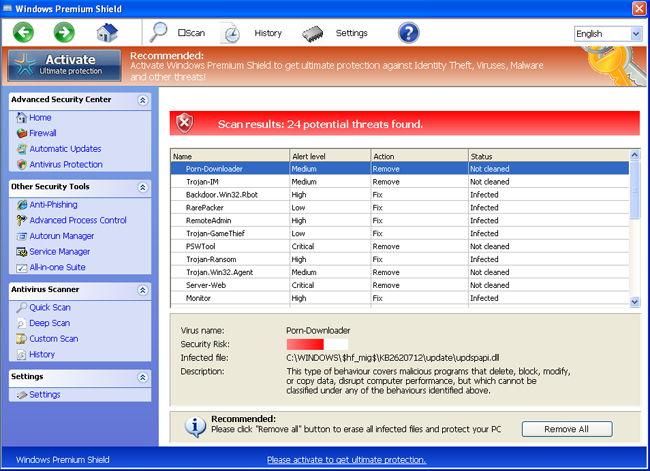IT Services in Fort Lauderdale Miami And South Florida
Computer Support For Your Business
Complete Computer Repair Services Provides Local and Online IT Services, IT Consulting and IT Managed Network Services for your small or large businesses. Customers can choose from customized IT plans or managed services to complement their IT infrastructure network.
Local and Online IT Services in Fort Lauderdale Miami Boca Raton Boynton Beach and All South Florida Locations.
- Network, Server,
- Microsoft Exchange
- Remote IT Support
- Networking
- Wireless Network
- Wired Network
- Managed IT Services
- Network Engineers
SAME DAY SERVICE – 754-234-5598
www.ccrepairservices.com
Miami Dade County Service Area Aventura Bal Harbour By Harbor Islands Biscayne Park Brownsville Coral Gables Coral Terrace Country Club Country Walk cutler Bay Doral El Portal Fisher Island Florida City Fountainebleau Gladeview Glenvar Heights Golden Beach Golden Glades Goulds Hialeah Hialeah Gardens Homestead Indian Creek Islandia Ives Estates Kendale Lakes Kendall Kendall West Key Biscayne Leisure City Medley Miami Miami Beach Miami Gardens Miami Lakes Miami Shores Miami Springs Naranja North Bay Village North Miami North Miami Beach Ojus Olympia Heights Opa-locka Palmetto Bay Palmetto Estates Palm Springs North Pinecrest Pinewood Princeton Richmond Heights Richmond West South Miami South Miami Heights Sunny Isles Beach Sunset Surfside Sweetwater Tamiami The Crossings The Hammocks Three Lakes University Park Virginia Gardens Westchester West Little River West Miami West Perrine Westview Westwood Lakes 305 786 area code Florida In the zipcode of 33101 33102 33107 33110 33111 33114 33116 33121 33122 33124 33125 33126 33127 33128 33129 33130 33131 33132 33133 33134 33135 33136 33137 33138 33142 33143 33144 33145 33146 33147 33148 33150 33151 33152 33153 33154 33155 33156 33157 33158 33159 33161 33162 33163 33164 33165 33166 33167 33168 33169 33170 33172 33173 33174 33175 33176 33177 33178 33179 33180 33181 33182 33183 33184 33185 33186 33187 33188 33189 33190 33192 33193 33194 33195 33196 33197 33199 33231 33233 33234 33238 33242 33243 33245 33247 33255 33256 33257 33261 33265 33266 33269 33280 33283 33296 33299 Broward County Service Area Coconut Creek Cooper City Coral Springs Dania Beach Deerfield Beach Fort Lauderdale Hallandale Beach Hollywood Lauderdale Lakes Lauderhill Lighthouse Point Margate Miramar North Lauderdale Oakland Park Parkland Pembroke Pines Plantation Pompano Beach Sunrise Tamarac West Park Weston Wilton Manors Hollywood Hills 954 754 area code Florida In the zipcode of 33066 33073 33330 33065 33067 33071 33076 33004 33314 33325 33328 33441 33442 33301 33304 33306 33308 33309 33311 33312 33315 33316 33394 33009 33019 33020 33021 33023 33313 33319 33063 33025 33027 33068
33334 33024 33026 33028 33029 33317 33322 33324 33388 33060 33061 33062 33064 33069 33332 33323 33351
33321 33326 33327 33331 33305

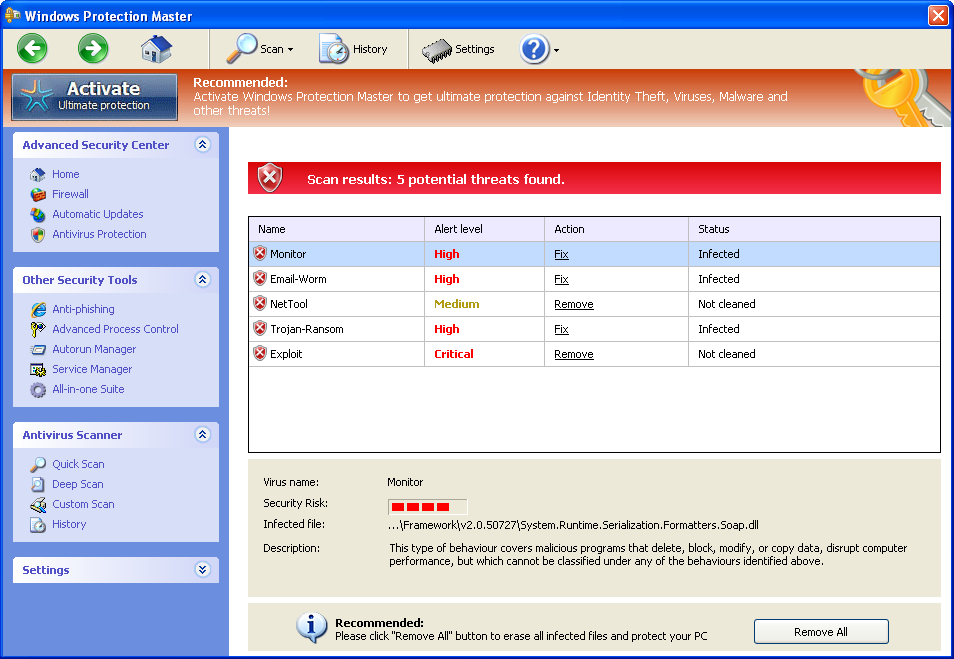
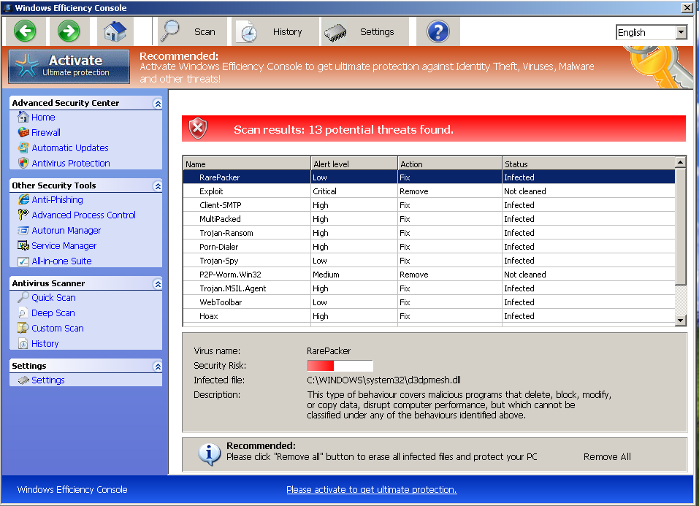
![Downdapp.com pop-up virus [Image: Downdapp.com pop-up virus]](https://malwaretips.com/blogs/wp-content/uploads/2014/01/downdapp-com-virus.jpg)