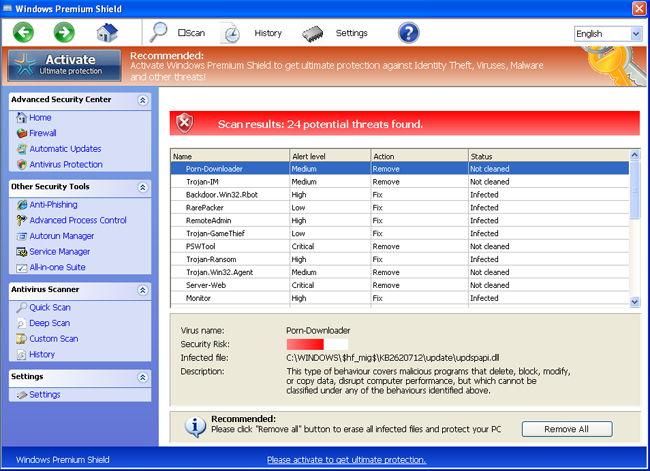A new and relatively rare Zeus Trojan program was found which is totally different from other banking Trojans and has capability to secretly steal data from forms, login credentials and files from the victim as well as can create fake web pages and take screenshots of victim’s computer.
Like other commercial Trojan, Pandemiya infect the machines through exploit kits and via drive-by download attacks to boost infection rate that exploit flaws in the vulnerable software such as Java, Silverlight and Flash within few seconds victim lands on the web page.
Pandemiya’s coding quality is quite interesting, and contrary to recent trends in malware development, it is not based on Zeus source code at all, unlike Citadel/Ice IX, etc.,” researchers from RSA, the security division of EMC, said Tuesday in a blog post. “Through our research, we found out that the author of Pandemiya spent close to a year of coding the application, and that it consists of more than 25,000 lines of original code in C.
The advent of a freshly coded new trojan malware application is not too common in the underground,” Marcus writes, adding that the modular approach in Pandemiya could make it “more pervasive in the near future.
The malware developers are also working on other new features to add reverse Remote Desktop Protocol connections and a Facebook attack module in order to spread the Trojan through hijacked Facebook accounts.
HOW TO REMOVE PANDEMIYA TROJAN
The Trojan can be easily removed with a little modification in the registry and command line action, as explained below:
- Locate the registry key HKEY_LOCAL_USER\Software\Microsoft\Windows\CurrentVersion\Run and identify the *.EXE filename in your user’s ‘Application Data’ folder. Note the name, and delete the registry value.
- Locate the registry key HKEY_LOCAL_MACHINE\System\CurrentControlSet\Control\Session Manager\AppCertDlls. Find the value with the same name as the *.EXE file in the previous step. Note the file name, and remove the value from the registry.
- Reboot the system. At this stage Pandemiya is installed but no longer running. Delete both files noted earlier. This will remove the last traces of the Trojan. Your system is now clean.
Please Visit our Computer News Website and Blog
for latest computer repair and online news.
Local and Online Virus removal and computer repairs anytime, anywhere
Fort Lauderdale, Miami, Boca Raton, Boynton Beach and all South Florida
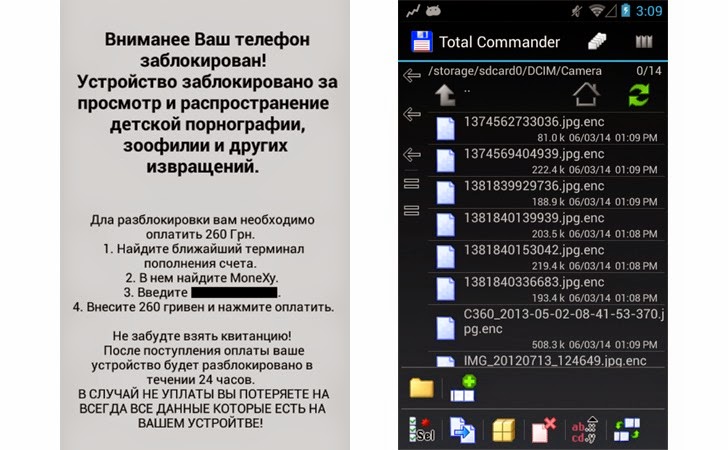
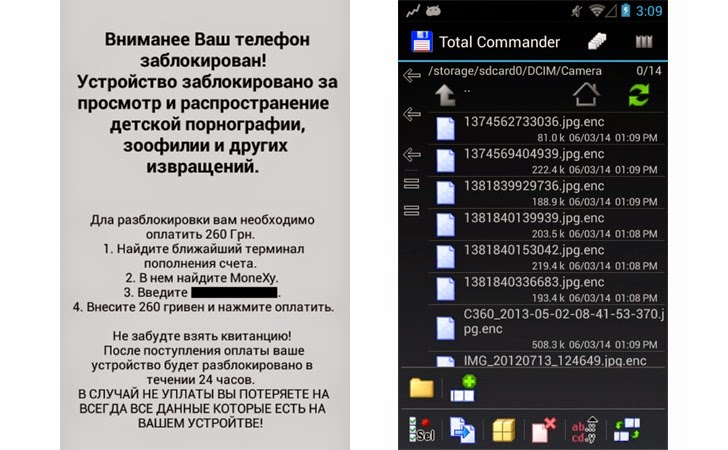

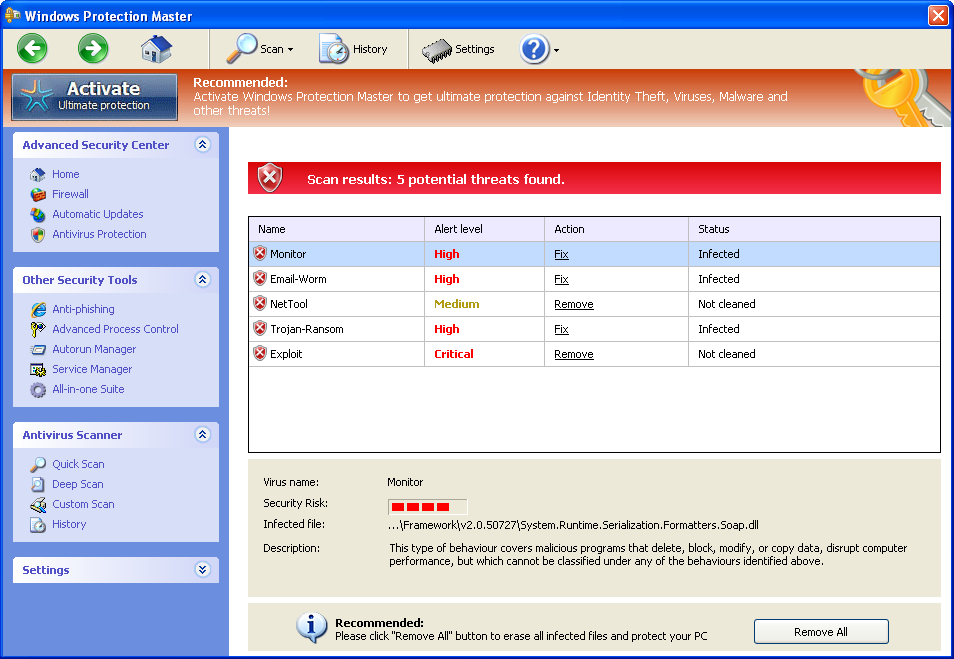
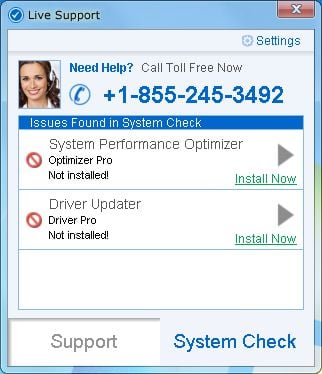
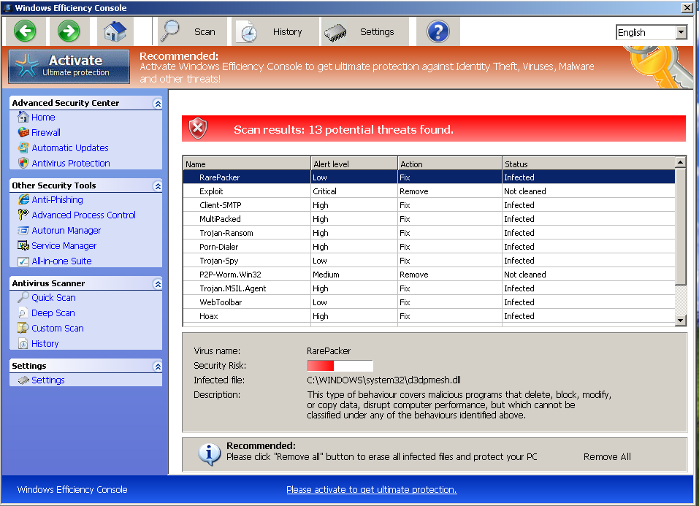
![Downdapp.com pop-up virus [Image: Downdapp.com pop-up virus]](https://malwaretips.com/blogs/wp-content/uploads/2014/01/downdapp-com-virus.jpg)